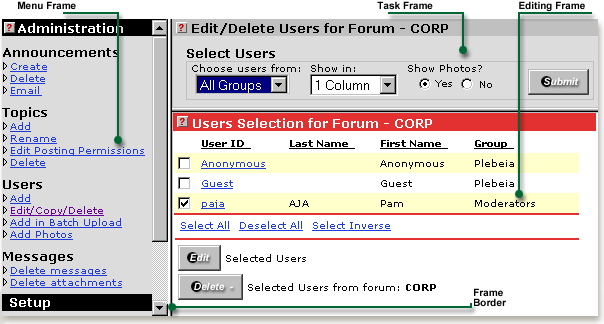| |
 Administration Tools Administration Tools |
| |
 These tools allow Forum Administrators and Moderators to set up, customize and maintain the Forum. These tools allow Forum Administrators and Moderators to set up, customize and maintain the Forum. |
| |
 Administration Tools are organized in three groups: Administration Tools are organized in three groups: |
| |
   Forum Administration Tools, Setup Tools and Maintenance Tools. Forum Administration Tools, Setup Tools and Maintenance Tools. |
| |
   The list of Admin Tools available dependends on your Administrative Role. The list of Admin Tools available dependends on your Administrative Role. |
|
|
 |
| |
 Global Display Preferences Global Display Preferences |
| |
 Click on the following buttons to set your font size display preferences: Click on the following buttons to set your font size display preferences: |
| |
   Increases font size in all the Admin frames. Increases font size in all the Admin frames. |
| |
   Decreases font size in all the Admin frames. Decreases font size in all the Admin frames. |
| |
   The Decrease Font Size button is not available when the smallest font is chosen (default). The Decrease Font Size button is not available when the smallest font is chosen (default). |
| |
   Click again on the Font Size buttons to increase more or decrease more the current font size. Click again on the Font Size buttons to increase more or decrease more the current font size. |
|
|
 |
| |
 Help Files Help Files |
| |
 Click on Click on   to access the Admin Help files. to access the Admin Help files. |
|
|
 |
| |
 User Information Controls User Information Controls |
| |
 Click on the following buttons to: Click on the following buttons to: |
| |
   Login as panFora System Administrator Login as panFora System Administrator |
| |
   Logout as panFora System Administrator Logout as panFora System Administrator |
| |
   Only panFora Administrators can access the Maintenance Tools, to create or delete Forums. Only panFora Administrators can access the Maintenance Tools, to create or delete Forums. |
|
|
 |
| |
 Navigation Controls Navigation Controls |
| |
 Click on the following buttons to: Click on the following buttons to: |
| |
   Go to the Forum Go to the Forum |
| |
   Go to the Forum Home Page Go to the Forum Home Page |
| |
 You can also make a selection from the [panFora Forums] pull-down menu to switch to any other Forum Admin Sites you have access to. You can also make a selection from the [panFora Forums] pull-down menu to switch to any other Forum Admin Sites you have access to. |
| |
|