| panFora |
|
|
| Click on any element in the image below to go directly to that help item. |
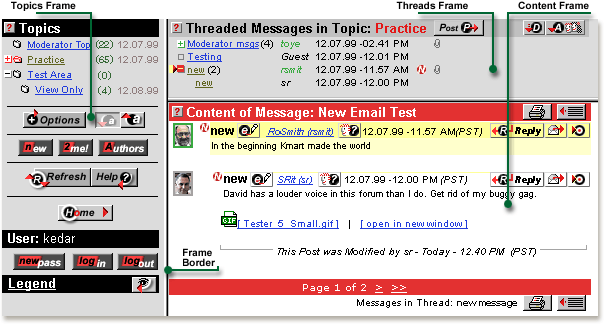 |
| For easy navigation, panFora is divided into three areas: |
|
Topics Frame |
|
Threads Frame |
|
Content Frame |
|
Tips |
Copyright © 2002 wiTHinc, Inc. All rights reserved.